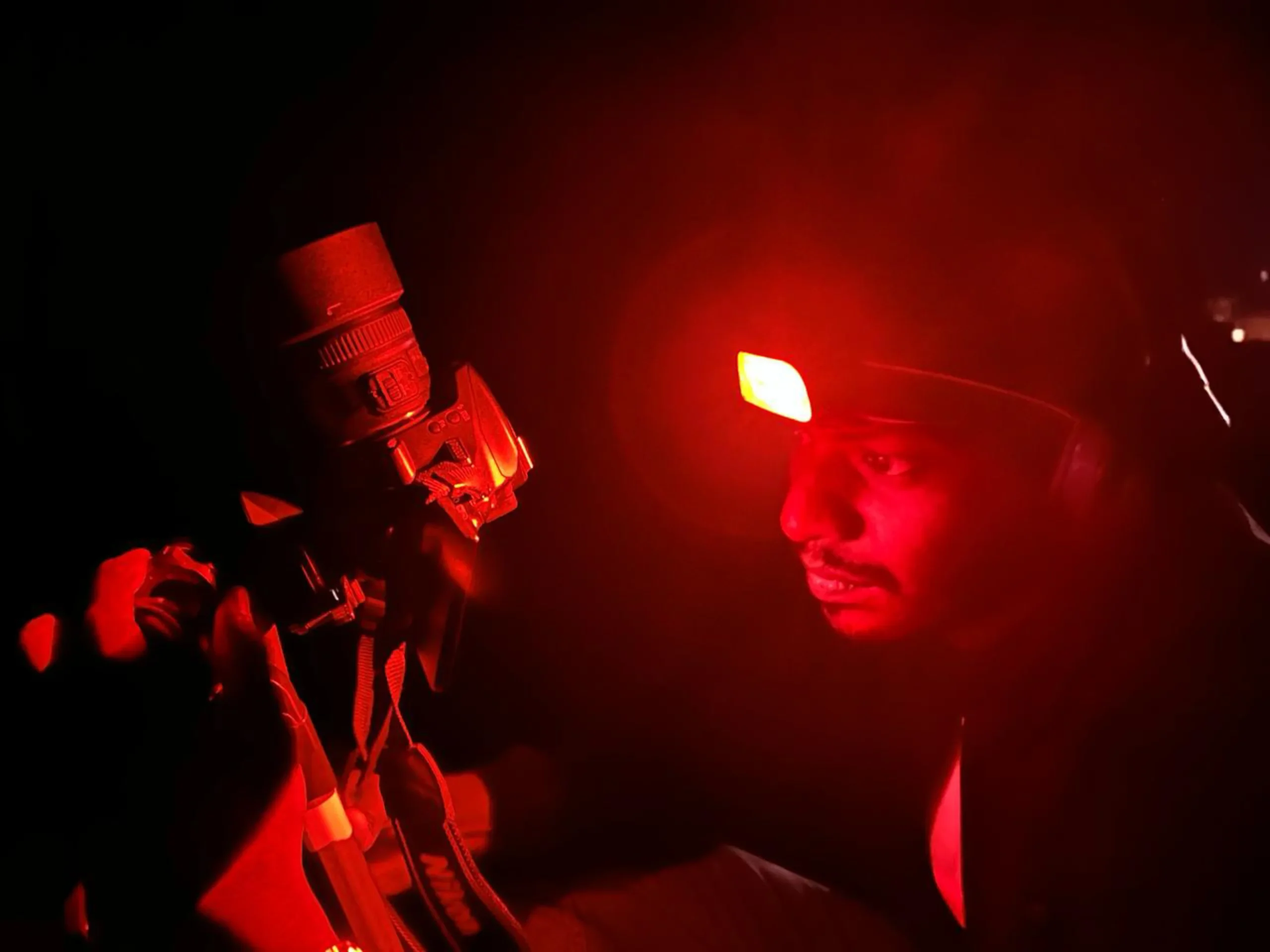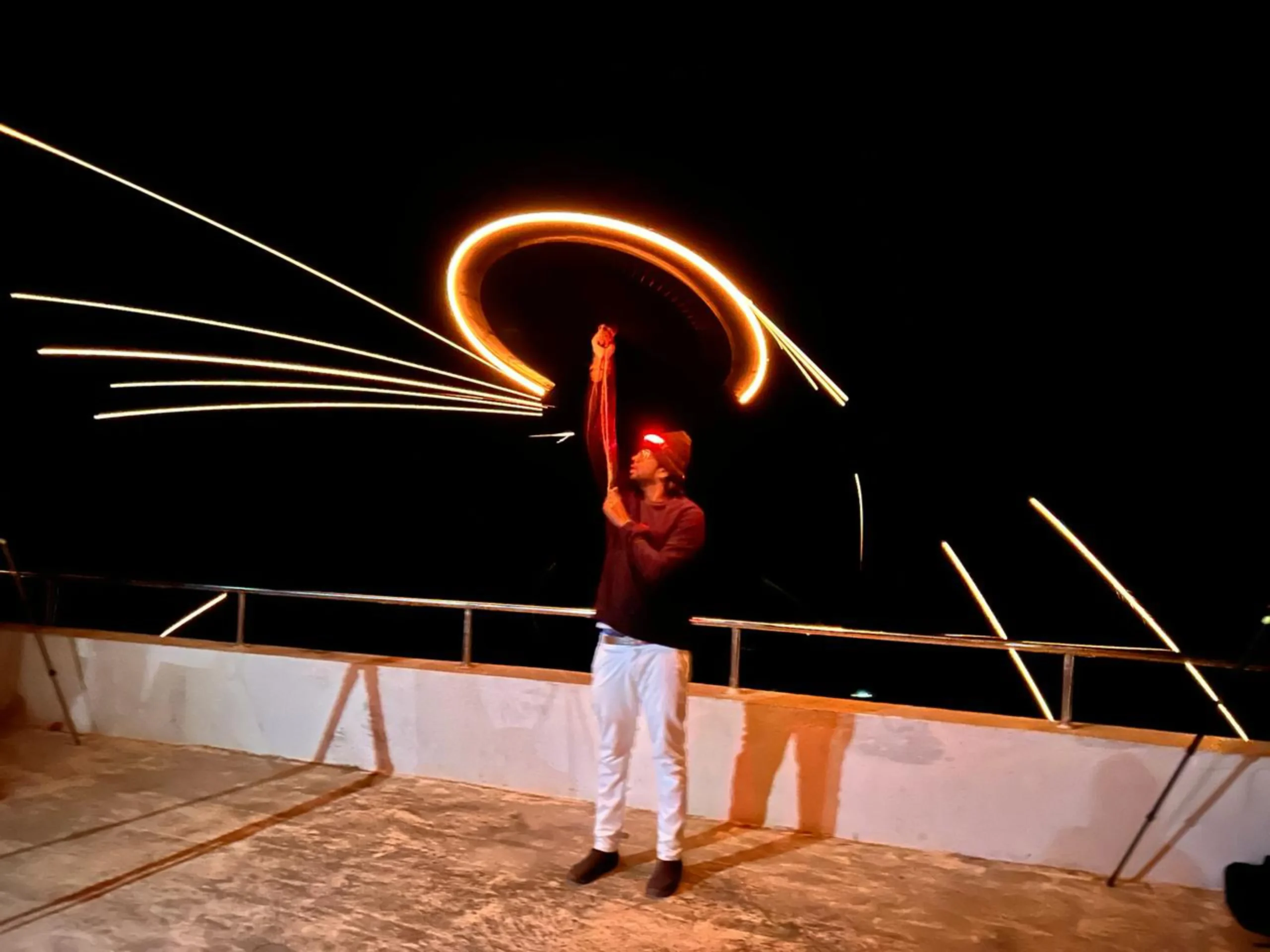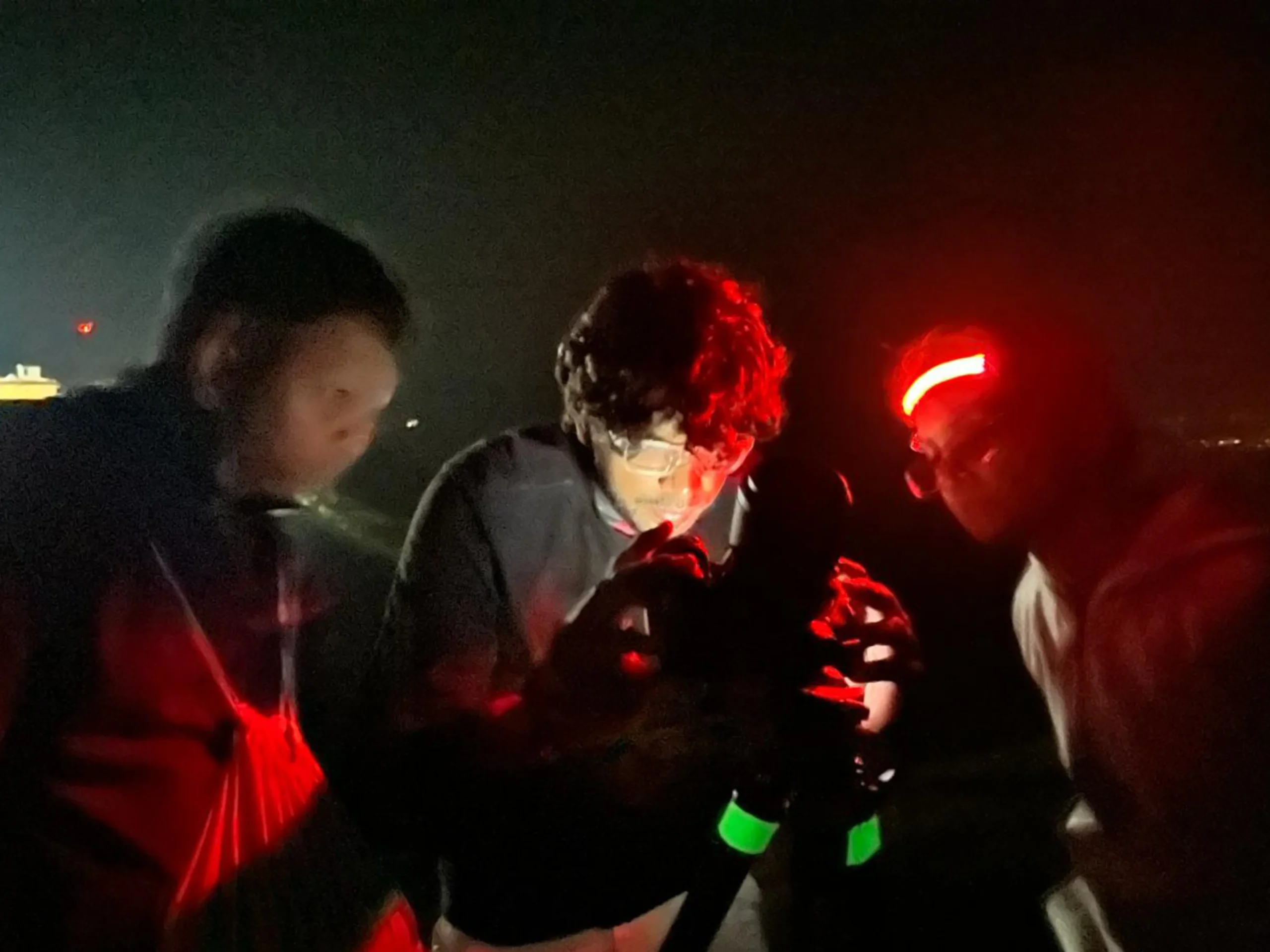Register Now!
About the Workshop
This intensive two-day course is designed to provide participants with a comprehensive understanding of Adobe Lightroom 2024. The course covers essential techniques for photo editing, organization, and workflow management, ensuring that participants can confidently use Lightroom to enhance their photography projects.
- 00DAYS TO GO
COURSE OBJECTIVE
Understand the Lightroom interface and workspace.
Master photo organization using the Library module.
Learn essential editing techniques in the Develop module.
Apply advanced editing tools and techniques.
Optimize workflow with presets, profiles, and batch processing.
Export images for web, print, and social media.
WHAT WILL BE THERE?
-
Introduction to Adobe Lightroom 2024
-
Navigating the Lightroom Interface
-
Understanding Modules: Library, Develop, Map, Book, Slideshow, Print, and Web
-
Customizing the Workspace
-
Importing Photos and Catalog Management
-
Using Collections, Folders, and Keywords
-
Rating, Flagging, and Labeling Images
-
Applying Metadata and Copyright Information
-
Organizing with Face Recognition and GPS Data
-
Introduction to the Develop Module
-
Cropping, Straightening, and Correcting Perspective
-
Adjusting Exposure, Contrast, Highlights, Shadows, and Color
-
Using White Balance and Tone Curves
-
Introduction to Sharpening and Noise Reduction
-
Exporting Images for Various Platforms (Web, Print, Social Media)
-
Creating and Using Export Presets
-
Watermarking Images
-
Advanced Color Grading Using HSL/Color and Split Toning
-
Working with the Graduated Filter, Radial Filter, and Adjustment Brush
-
Selective Editing Using Masking and Range Masking Tools
-
Enhancing Details with Sharpening and Noise Reduction
-
Lens Corrections and Transformations
-
Applying Creative Profiles and Presets
-
Creating and Saving Custom Presets
-
Black and White Conversion Techniques
-
Using Lightroom for HDR and Panorama Stitching
-
Syncing Edits Across Multiple Photos
-
Batch Processing and Syncing Settings
-
Backup Strategies for Lightroom Catalogs
-
Integrating Lightroom with Photoshop for Advanced Editing
-
Hands-On Project: Editing and Organizing a Photo Series
-
Group Review and Feedback
-
Q&A Session
-
Final Tips for Continuous Learning and Improvement
-
Sharing Images Directly from Lightroom
Additional Enhancements
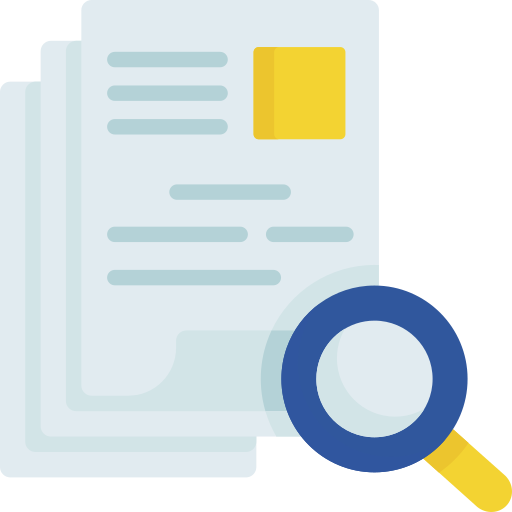
Portfolio Review
A short portfolio review session for participants to receive feedback on their work.

Certificates
Certificates of completion for participants

Networking
Networking break for participants to connect with each other.
Participation Fees
₹
9,999*/Per Pax
*Inclusive all
-
Two Days Workshop
-
Hands on experience with Live Demo
-
Participant Certificates
-
Refreshment

Contact
- hello@yoofmag.com
- +91 813 028 0767
© Copyright Yoof 2024