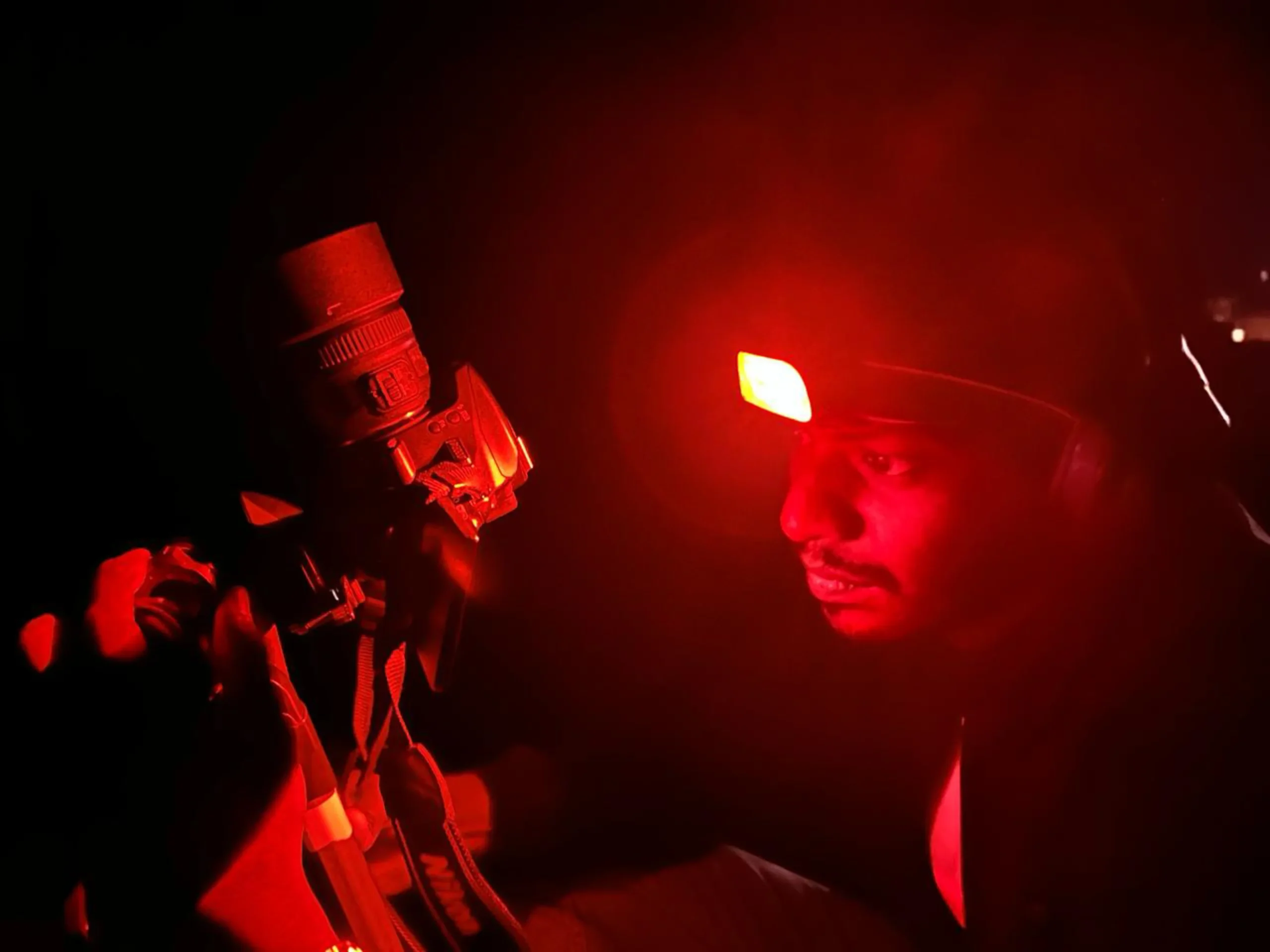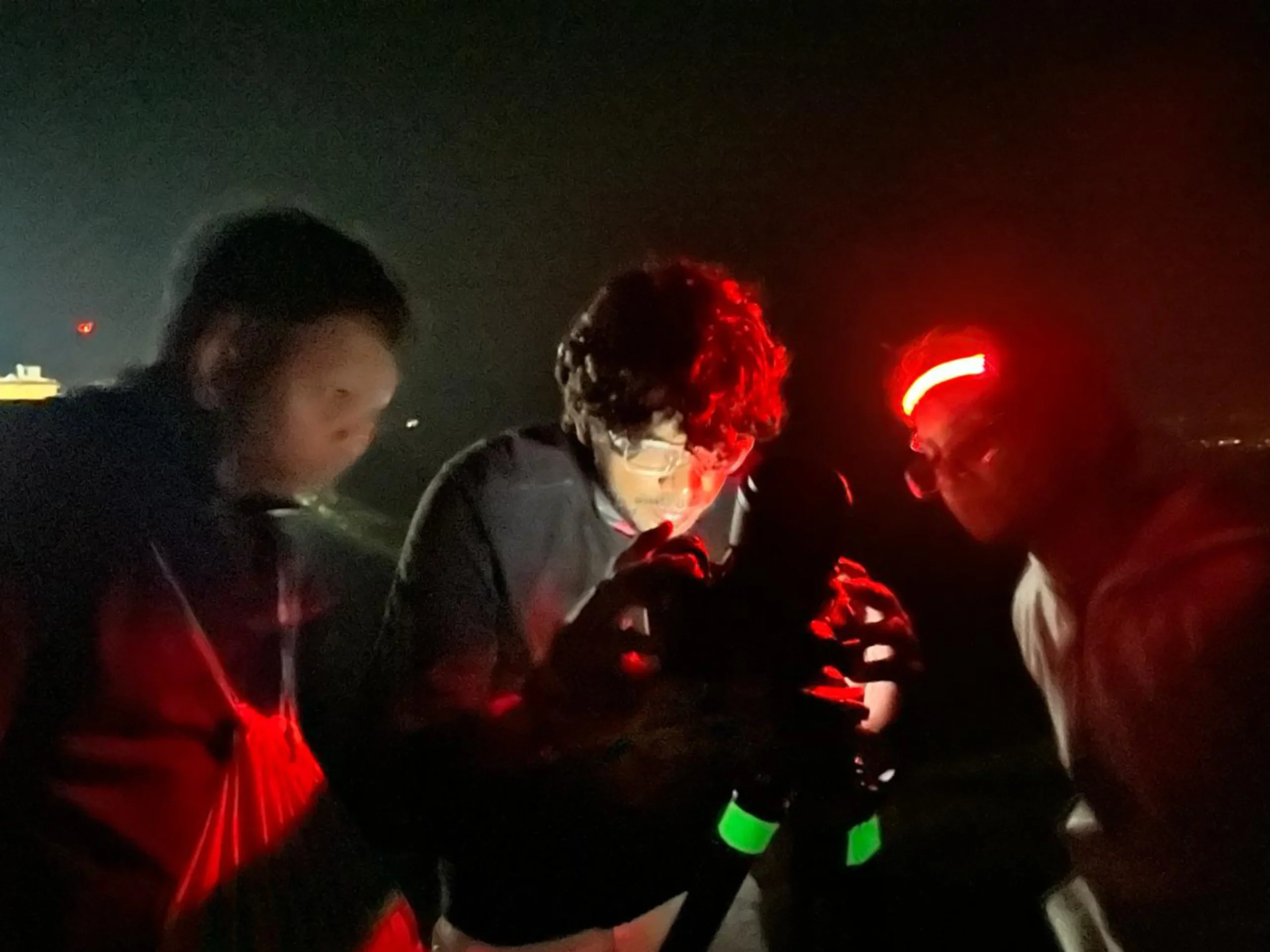MASTERING
PHOTO RETOUCHING
WORKSHOP
POWERED BY

Register Now!
About the Workshop
Transform your photo editing skills with our intensive Photo Editing & Retouching Workshop. Guided by an industry expert, this hands-on workshop will delve into advanced techniques for retouching portraits. Learn to enhance your images with precision, from preparing RAW files to mastering frequency separation, dodge & burn, color grading, and more. Discover how to maintain skin texture, perfect color tones, and utilize AI tools in your workflow. Join us for a day of creative discovery and elevate your editing expertise to new heights.
- 00DAYS TO GO
WHAT WILL BE THERE?
Introduction and Overview
Welcome and objectives of the workshop
Brief introduction of the tools and software used (Capture One, Lightroom, Photoshop)
Preparing RAW Files for Retouching
Capture One and Lightroom workflow
Best practices for initial edits
Q&A session

Breakdown and Analysis
Analyzing image composition
Marking up images for retouching
Interactive group exercise: Analyze a sample image
Healing and Cloning
Background cleanup
Skin and hair cleanup while retaining texture
Live demonstration and hands-on practice

Frequency Separation
Common mistakes and how to avoid them
Proper methods to incorporate FS into your workflow
Practical exercise: Frequency Separation on a sample image

Dodge & Burn
Different techniques and selecting the right method
Importance of Dodge and Burn
Local vs. global Dodge & Burn
Full workflow demonstration on different image types
Hands-on activity: Dodge & Burn on participant's images
Color Toning and Matching
Fixing color shifts in skin
Matching skin tones and adding colors
Interactive session: Color toning practice
Color Grading
Key adjustment layers and blending modes
Creating a finished image with different adjustment layers
Group activity: Color grading challenge

Sharpening Techniques & Liquify
Effective sharpening techniques
Using the Liquify tool for image refinement
Practical exercise: Sharpening and Liquify on sample images
AI into Your Workflow (Bonus Session)
Leveraging AI tools for enhanced editing
Integrating AI seamlessly into your existing processes
Demonstration of popular AI tools

Q&A and
Wrap-Up
Open floor for questions and discussion
Recap of key takeaways
Feedback and future learning resources

HANDS-on WITH WACOM
Introduction to Wacom pen tablets and their features
Techniques for precise retouching using Wacom tools
Practical exercise: Retouching images with Wacom pen tablets
Additional Enhancements
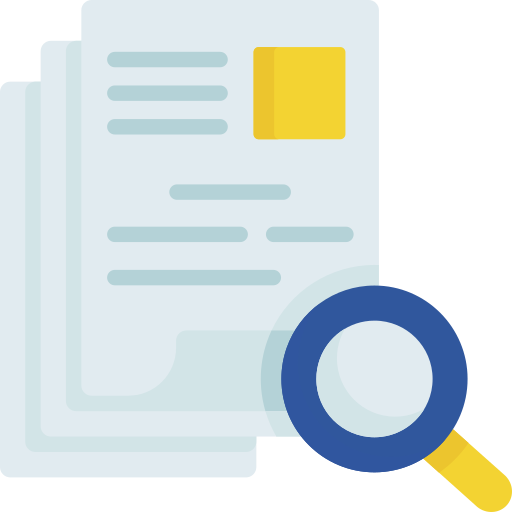
Portfolio Review
A short portfolio review session for participants to receive feedback on their work.

Certificates
Certificates of completion for participants

Networking
Networking break for participants to connect with each other.
Participation Fees
₹
7000*/Per Pax
*Inclusive all
-
Expert Mentor & Insights
-
Hands on experience with Live Demo
-
Participant Certificates
-
Refreshment
Note the address
WORKSHOP VENUE
+ 91-987 497 1551
hello@yoofmag.com
#14 MNR Pride, Domlur, HAL Old Airport Rd, Bangalore

Contact
- hello@yoofmag.com
- +91 813 028 0767
© Copyright Yoof 2024